Understanding ServiceNow and Its Versatility Across Departments:


The ServiceNow ticketing system is not just for IT; it’s a powerful tool that caters to the diverse needs of mid-size and large organizations. Primarily recognized for its excellence in IT Service Management (ITSM), ServiceNow has expanded its influence into various other domains. Our experience in ServiceNow consulting reveals its applicability across departments such as:
- Sales, Marketing, and Customer Service
- Human Resources
- Accounting
- Finance
- Legal
- Research and Development
- Procurement
- Production
- Logistics
While each department may leverage ServiceNow to different extents, its capabilities go beyond ticketing. From reporting, audits, and risk management to self-service portals, chatbots, and surveys, ServiceNow offers a comprehensive suite of functionalities. If you’re new to optimizing processes with ServiceNow, starting with IT ticketing is a wise initiation.
Who Can Harness the Power of ServiceNow?
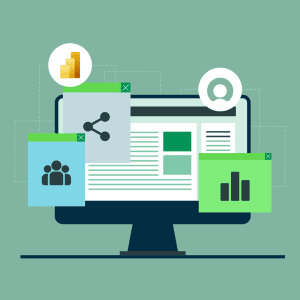
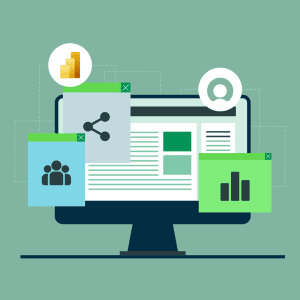
Given its robust functionality and intricate process hierarchy, ServiceNow is best suited for mid-sized and large organizations. The ServiceNow value calculator indicates that organizations with a minimum of 500 employees stand to gain significant benefits. Smaller companies might find their internal processes too straightforward for the complexity that ServiceNow offers.
Industries that can benefit from ServiceNow span a wide spectrum:
- Financial services and accounting
- IT product companies
- Insurance
- Healthcare and pharmaceuticals
- Banking
- Public services
- Retail
- Marketing and advertising
- Manufacturing
- Oil and energy
- Legal services
- Hotels and accommodation
- Non-profit organizations
- Aviation and aerospace
- Transportation
- Real estate, etc.
Achieving Tangible Results with ServiceNow
As a ticketing tool, ServiceNow yields numerous benefits, including:
Financially Rewarding Results
- Reduced Downtimes and Operational Costs: Accelerating ticket resolution with ServiceNow translates to substantial annual savings, as exemplified by a potential $208,000 saving for a company with 2,000 employees and 10,000 yearly tickets.
- IT Cost Reduction: Increased productivity and automation of repetitive tasks can lead to significant IT cost savings, estimated at $450,000 per year for a 2,000-employee company.
Bonus Results
- Increased User Satisfaction: Faster ticket resolution times contribute to higher user satisfaction, fostering a positive change in the IT support culture.
- Enhanced Visibility Across IT Operations: ServiceNow serves as a solid backbone for IT processes, offering clear visibility into the process hierarchy and facilitating the onboarding of new IT personnel.
- Monitoring and Managing IT Department Performance: Intuitive reporting functionality enables the measurement and improvement of IT department performance, benefiting both operational teams and higher administrative levels.
Technical ABCs of ServiceNow Ticketing
As the leading ITSM platform endorsed by Gartner, let’s delve into the technical specifics of ticketing using IT examples.
The Ticket Life Cycle
In the realm of ServiceNow, the basic equivalent of a ticket is an incident. Examining the life cycle of a sample incident—let’s say, a broken office phone—illustrates the technical intricacies within ServiceNow.
Reporting an Incident
Employees from various roles can report incidents through different channels:
- IT staff can create incidents directly in ServiceNow.
- Users can report incidents via email, phone calls, or the company’s Service Portal.
- Third-party suppliers or partners may also report incidents if agreed upon.
ServiceNow can also automate incident creation through regular analysis of system logs, triggering incident creation upon identifying malfunctions.
Managing an Incident
ServiceNow handles incidents through a series of steps:
- Assessment: Analyzing the impact and urgency of an incident to prioritize and initiate the resolution countdown.
- Assignment: Automatically assigning incidents based on description to relevant IT specialists, or manual assignment for more complex tasks.
- Investigation: The assigned specialist analyzes the incident to restore normal business processes.
Users experiencing the incident can monitor the resolution process, with ServiceNow providing notifications and the option to cancel the incident if the issue resolves without IT assistance.
Resolving an Incident
ServiceNow ensures that resolving an incident involves specifying the type of resolution, the resolver, and the resolution date. If the incident is resolved, the associated user needs to close it; otherwise, escalation rules come into play to ensure timely resolution.
The Types of Tickets and Why We Need Them
ServiceNow differentiates between incident, problem, request, and change tickets to enhance efficiency:
- Incident: Unplanned events causing interruptions to IT services.
- Problem: Severe malfunctions or root causes behind multiple incidents.
- Request: User requests for IT support or other departmental assistance.
- Change: Proposals to add, modify, or remove elements concerning IT services.
Understanding these ticket types is crucial for efficient IT operations, preventing the recurrence of similar incidents and optimizing overall service efficiency.
ServiceNow’s Soft Spots
While Service Now is a powerhouse for organizational optimization, it’s essential to consider its limitations:
- Price Consideration: Service Now licenses are not budget-friendly, and additional costs for implementation and support should be anticipated.
- Reporting Challenges: While suitable for low-level operational needs, high-level performance dynamics analysis may require external tools or the purchase of ServiceNow’s Performance Analytics app.
- Customization Maintenance: Heavily customized solutions may pose challenges in maintaining compatibility with future Service Now releases, necessitating ongoing customization maintenance.
Possible Alternatives
For organizations exploring alternatives, several options cater to varying needs:
- Spiceworks: Suitable for small to mid-sized organizations with straightforward IT processes.
- Jira Service Desk: Customizable but may have reported defects and missing features.
- Zendesk: Offers solid ITSM functionality but lacks SLA features.
- BMC Helix Remedy: Highly customizable but comes with a higher price tag and reported UI challenges.
Choice Complete?
The decision to adopt ServiceNow hinges on several factors:
- Company Size
- Process Complexity
- Preferred Ticketing Process
- Budget
- Future Optimization Plans
If these align with ServiceNow’s characteristics, the platform promises substantial savings and process optimization, making it a worthy investment for your organization’s IT or other departmental needs.
